Productivity Tracking
Mera Monitor's productivity tracking feature helps organizations understand how time is spent by classifying website and application usage as productive or unproductive. Administrators configure these classifications, which directly impact the productivity metrics displayed throughout the system.
Configuring Productive/Unproductive Activities
Administrators define what constitutes productive or unproductive activity for the organization, specific departments, or individual users.
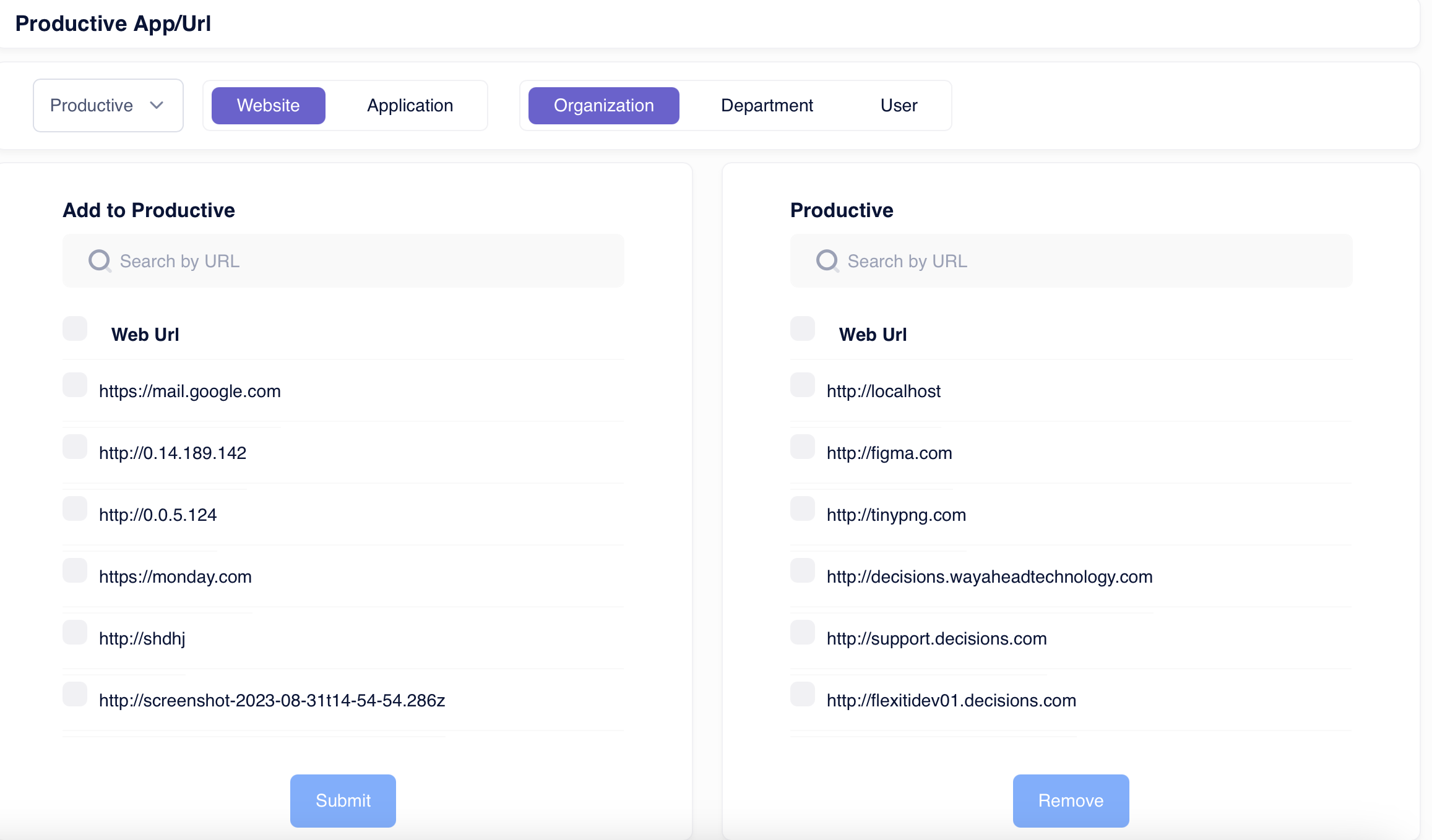
Steps for Configuration:
- Select Category: Choose whether to configure Websites or Applications using the tabs.
- Select Scope: Define the level at which the rule applies:
- Organization: Applies to everyone in the company.
- Department: Applies only to users within selected departments.
- User: Applies only to specific individuals.
- Choose Classification: Use the top dropdown (e.g., showing "Productive") to select whether you are defining Productive or Unproductive items.
- Identify Items:
- The system may automatically list detected websites/applications in the left-hand "Add to..." column.
- Use the Search by URL/Application Name fields to find specific items.
- Assign Classification:
- Check the boxes next to the websites/applications in the left column.
- Click Submit to move the selected items to the right-hand column, classifying them as Productive (or Unproductive, depending on your selection in step 3).
- Remove Classification:
- To remove an item from the Productive/Unproductive list, check the box next to it in the right-hand column.
- Click Remove.
Note: An application or website cannot be classified as both Productive and Unproductive simultaneously at the same scope level.
Viewing Productivity Results
Once configured, Mera Monitor uses these classifications to calculate productivity metrics displayed in various sections:
-
Dashboard Widgets: The "Productive vs Unproductive Graph" and the "Top Productive" / "Less Productive" rankings directly reflect the time spent on classified activities.
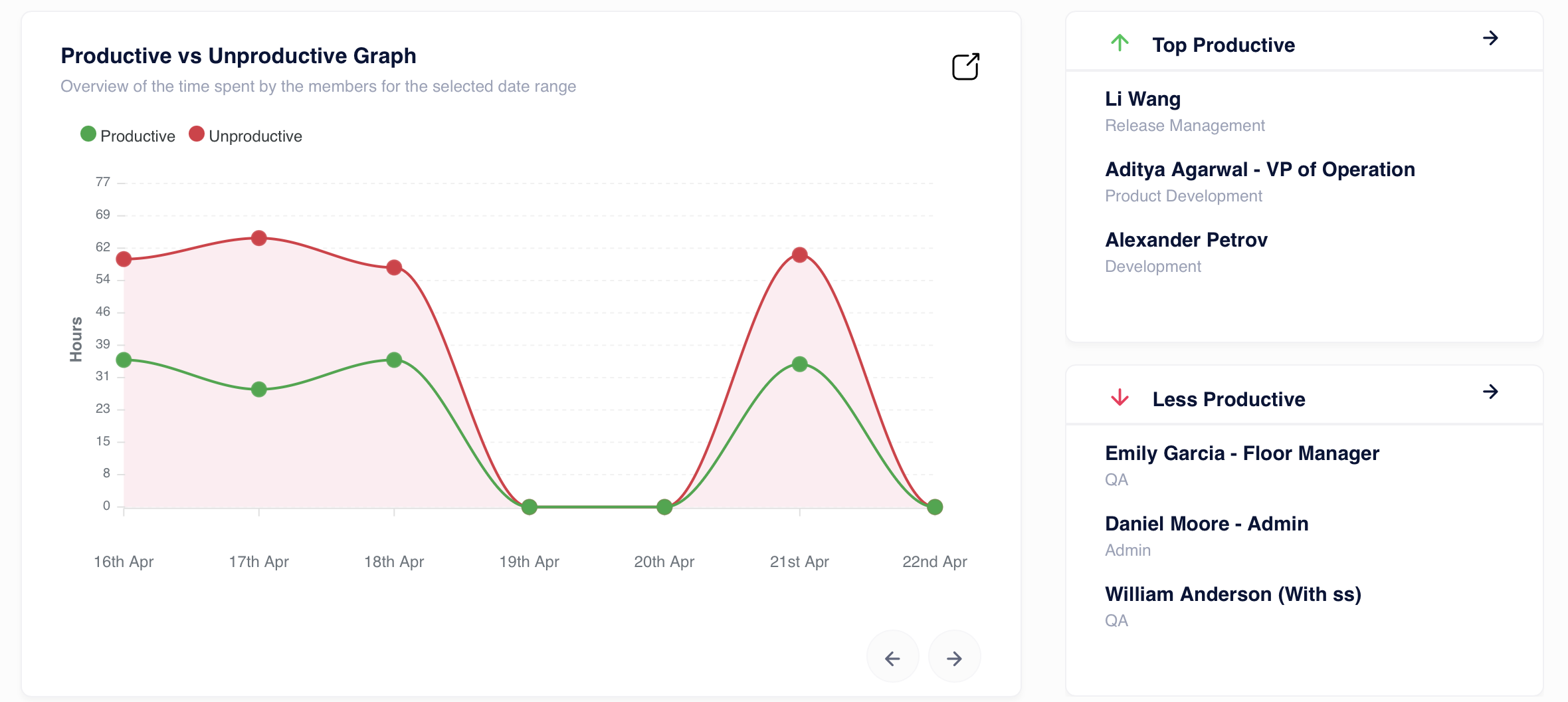
-
Reports: Detailed reports will show breakdowns of time spent on productive and unproductive tasks based on these settings.
-
Live Tracking & User Views: Individual user views and live tracking data will often indicate whether current activity is classified as productive or unproductive.
Regularly reviewing and updating these classifications ensures that productivity metrics accurately reflect your organization's goals and workflows.