Configuration History
The Configuration History provides an audit log of changes made to various settings within Mera Monitor.
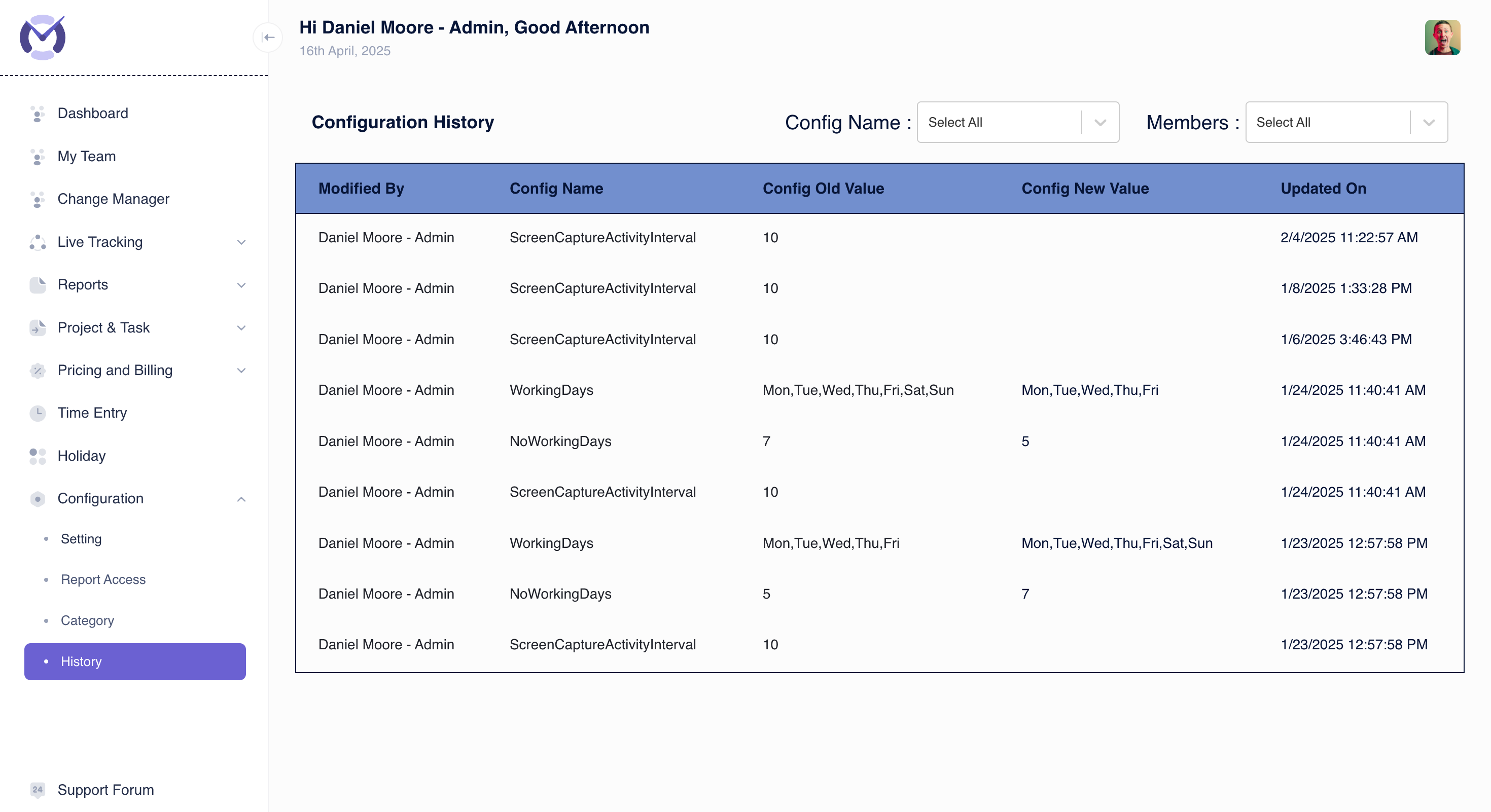
Features:
- Audit Trail: Tracks modifications to system configurations, showing who changed what, and when.
- Filtering:
- Config Name: Filter the log to show changes only for a specific setting (e.g., "ScreenCaptureActivityInterval", "WorkingDays"). Select "Select All" to view history for all configurations.
- Members: Filter the log to show changes made by specific users (Admins/Managers). Select "Select All" to view changes by all users.
- History Table: Displays the log details:
- Modified By: The user (Admin/Manager) who made the change.
- Config Name: The internal name of the setting that was modified.
- Config Old Value: The value of the setting before the change.
- Config New Value: The value of the setting after the change.
- Updated On: The timestamp when the change was made.
This log is useful for troubleshooting configuration issues, auditing changes, and understanding how settings have evolved over time.