User Default Settings
These settings define the default monitoring configurations that will be applied to newly added users. Existing users' settings must be managed individually or via bulk updates.
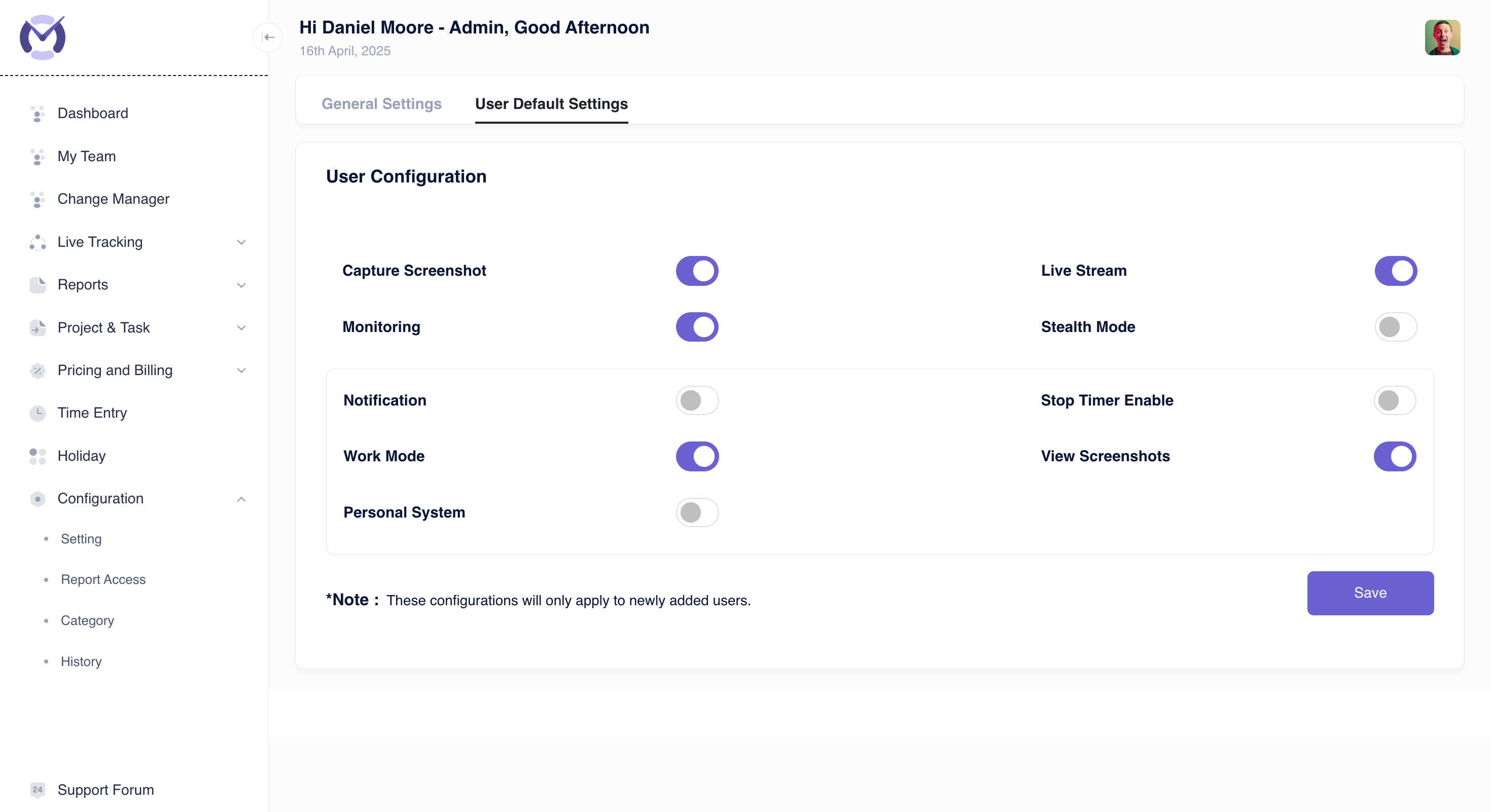
User Configuration Options:
Use the toggle switches to enable (purple) or disable (grey) the default settings for new users:
- Capture Screenshot: Enable/disable automatic screenshot capture.
- Live Stream: Enable/disable live screen viewing capabilities for managers/admins.
- Monitoring: Master toggle for enabling/disabling all activity monitoring.
- Stealth Mode: If enabled, the tracking agent runs silently without visible notifications or tray icons on the user's machine.
- Notification: Enable/disable user notifications related to monitoring status.
- Stop Timer Enable: Allow/disallow users from manually pausing the activity timer.
- Work Mode: (Purpose needs clarification - likely relates to tracking specific work schedules or modes).
- View Screenshots: Allow/disallow users from viewing their own captured screenshots.
- Personal System: (Purpose needs clarification - might relate to tracking on personal vs. company devices).
Important
These configurations only apply to newly added users. Changes saved here do not affect existing users.
Click the Save button to apply these default settings.